Making a basic round shape, such a cylinder, is very easy. Simply draw a circle, then use the extrude tool to give it volume:
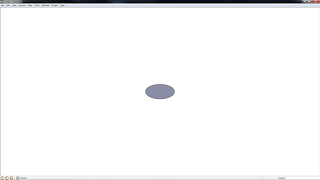
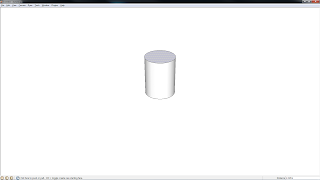
This is great if you're making the land of smoke stacks, but what if you need to have a dome or bowl shape? Sketchup uses a lathe system. First, Make a 2d representation of what you want your rounded surface to look like. Then place a circle underneath it that will be the diameter of the finished product:
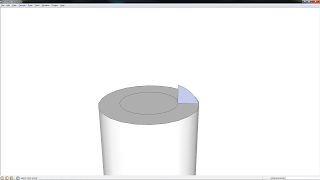
You can do this by using the Arc tool:

Then highlight the area beneath it that you want it to follow, pick the Follow Me and select the 2d surface:
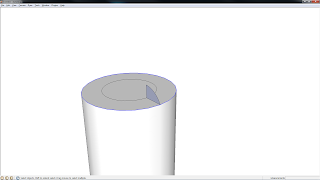

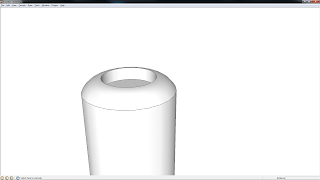
And now we have a domed surface on top of our cylinder!
You can also create more intricate patterns by first making a flat surface, and then creating the design you wanted using the Line and Arc tool. It helps to make certain that the design area is only half of the circle that you will be using:
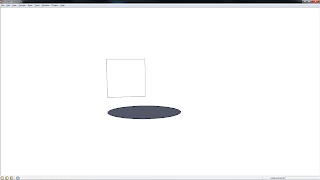
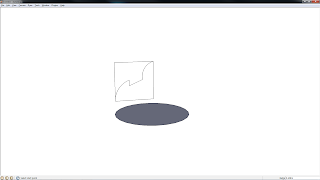
Then delete anything you don't need:
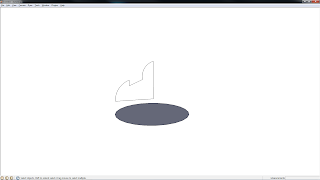
Finally, use the Follow Me tool to make the shape:
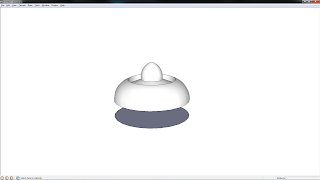
Just delete the circle if you don't need it anymore and you'll have your new, rounded surface ready to go.
Using the Tools on Surface plugin, you can directly manipulate the rounded surfaces. I'll get more into that on the next post.
Happy modeling!
I'm still fiddling with the follow me tool, but this is a great introduction. I wish your blog had been up when I started back in January. I followed the link here from your Shapeways bolter post. My store is: Trajectory Games (Bad link in my first post.)
ReplyDeleteI trimmed the post for you. It would be nice if blogger let you edit comments.
DeleteThe follow me tool is both an amazing and aggravating feature. When it works, it saves hours of work. When it doesn't... well, time to take a break and calm down.
I feel your pain. I've been teaching myself how to use it since December, and the process is definitely slow. Hopefully I can help people like by sharing my experiences.
Neat store. I'm not a Star Trek fan, but you did some good detail work on those miniatures. I assume by the price that they are very small, but you might want to put another object in the picture for reference (like a digital quarter) just so people can see what they're getting.
Thanks for following my blog!