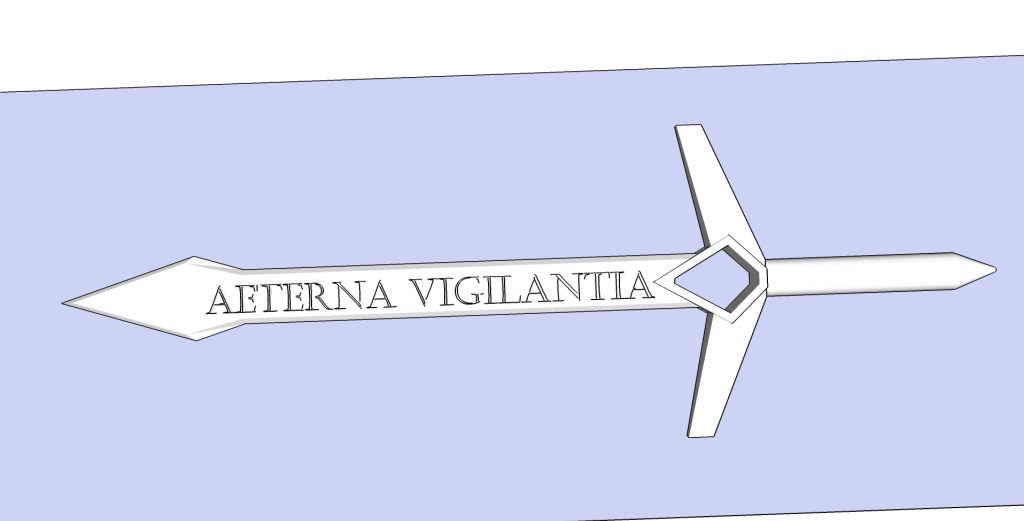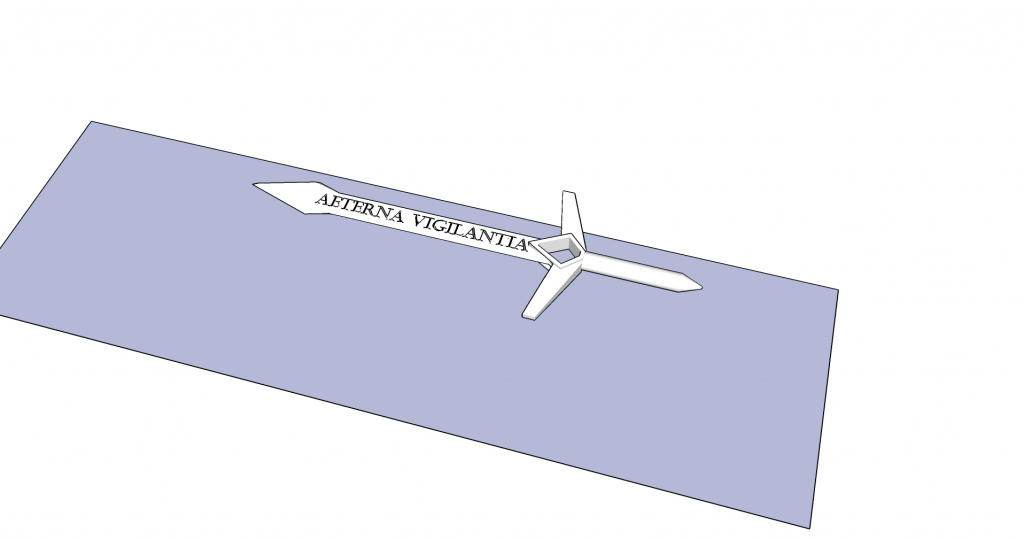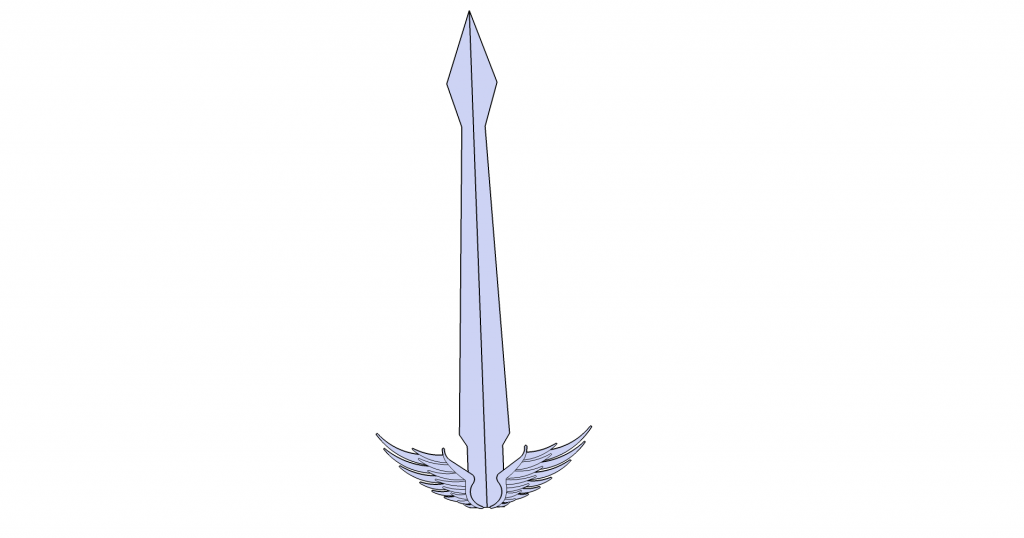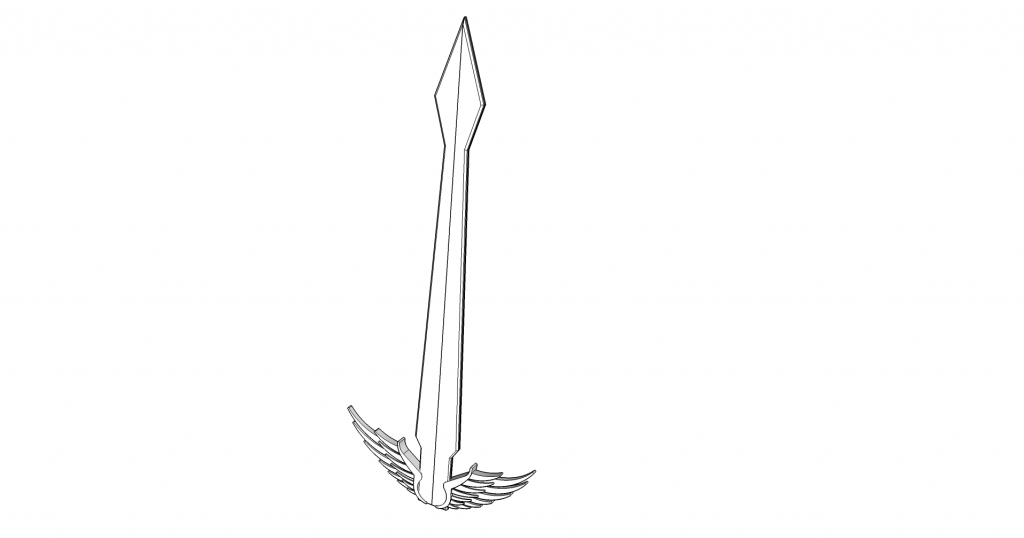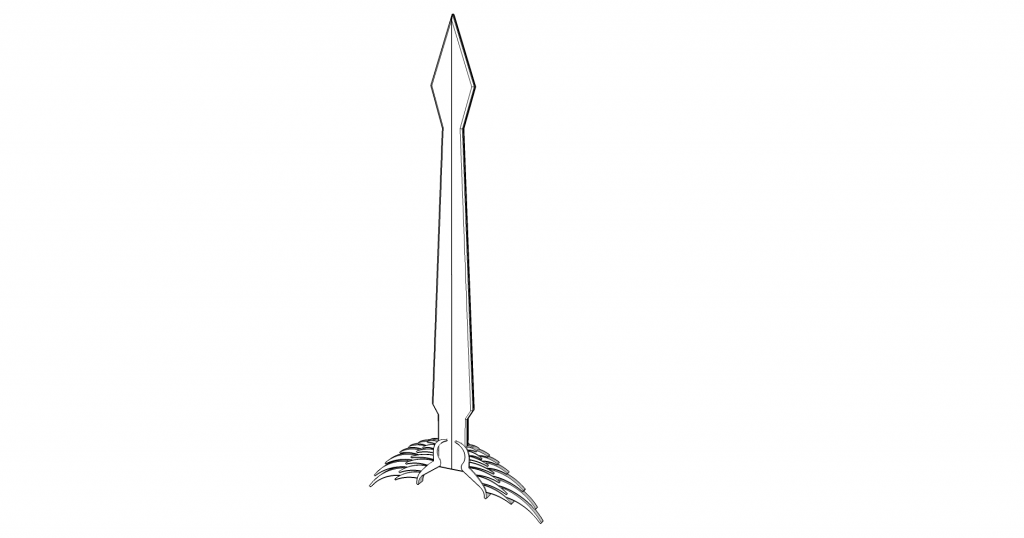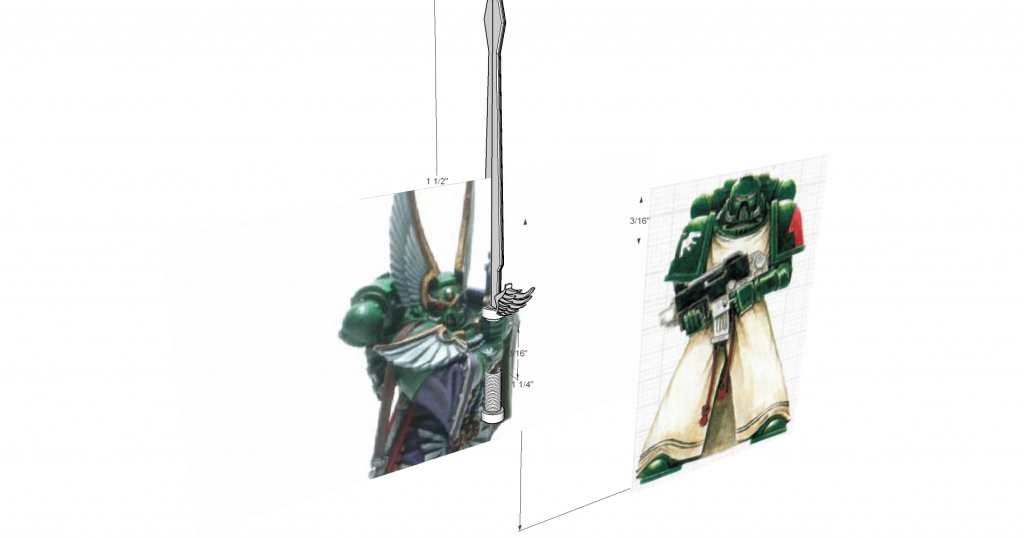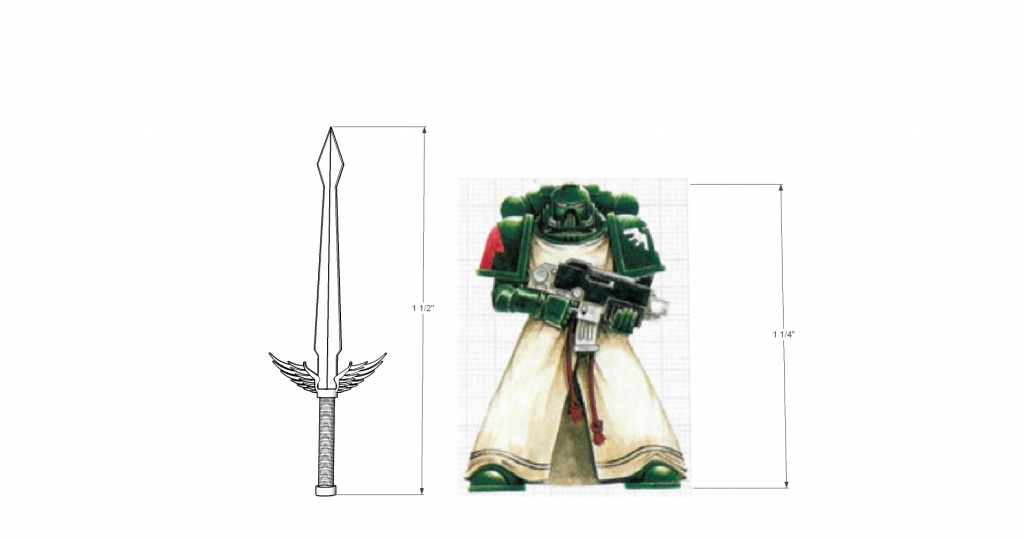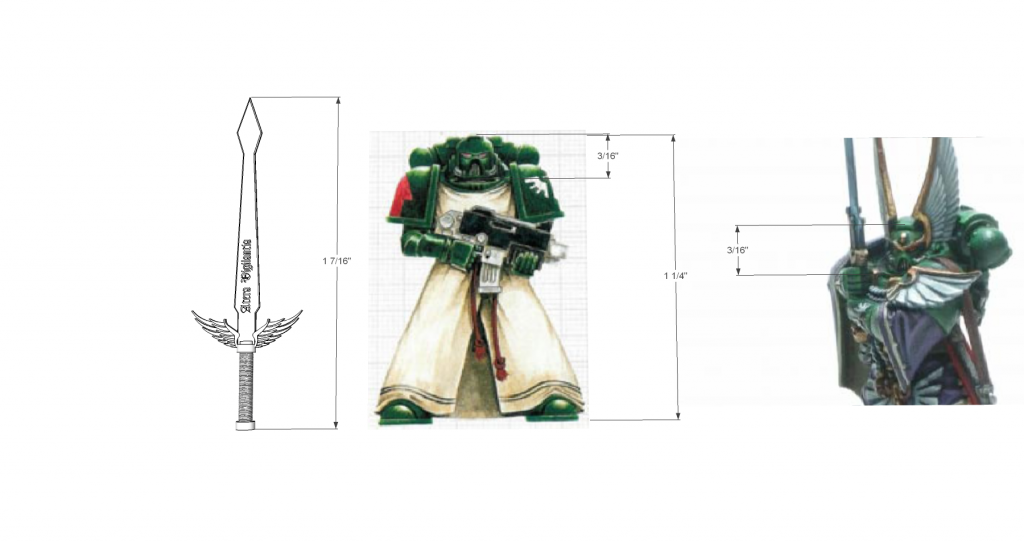This blog covers making 3d models for rapid prototyping and 3d printing. Topics including how-to guides, best practices, samples of work, and material reviews.
Monday, October 29, 2012
Mechwarrior Online
Mechwarrior Online just hit open beta! It's completely free to play and has plenty of big-robot-smashing fun. Check it out at http://mwomercs.com/. For those of you curious about what it's like, imagine Mechwarrior 4 thrown into a blender with World of Tanks and League of Legends. This tutorial by the great guys at No Guts No Galaxy will help get you started:
Wednesday, October 17, 2012
Trooper Mk III
I was just gifted a Colt Trooper Mk III from a friend. These were made from the late 60's to the early 80's. This particular weapon was purchased in 1969. It's been a bit neglected, but only has superficial rust. It currently has a date with the ultrasonic cleaner, so that should pretty well clean off without any trouble. The next step would be to re-blue it to restore the finish where rust ate through.
Cleaning firearms always reminds me of spending weekends with my father. His place always smelled like Hoppes and filtered Camels. I usually spent a good portion of the weekend stripping and cleaning something that went bang. That was always part of the deal - "You shoot them, you clean them."
Getting up close and personal with something is a great way to visualize the 3d model. Building an atmosphere around them can help you give your models more character and life. Try spending a lot of time around the things you model and focus that energy into your work. You'll be surprised what you can do with a deeper understanding of the content.
Monday, October 8, 2012
Teenage Mutant Ninja Turtles
EDIT: Fixed the LiveStream link.
I've been a fan of them for as long as I can remember, going back to the cartoon in the 80's. The newly released show inspired me to do a little extra 3d work to practice Sculptris a bit. Most of the process has been recorded and saved on my LiveStream channel.
I'm pretty close to being finished:
I still need to add a belt. I'll be putting it up on shapeways in a 1", 2" 4", and 6" version. I'm pretty pleased with the overall result. I think a number of things could be better, but that's why it's called practice :).
I've been a fan of them for as long as I can remember, going back to the cartoon in the 80's. The newly released show inspired me to do a little extra 3d work to practice Sculptris a bit. Most of the process has been recorded and saved on my LiveStream channel.
I'm pretty close to being finished:
I still need to add a belt. I'll be putting it up on shapeways in a 1", 2" 4", and 6" version. I'm pretty pleased with the overall result. I think a number of things could be better, but that's why it's called practice :).
Sunday, October 7, 2012
3D Tool Shakeup
In the past, my program of choice for 3d modeling has been sketchUp. I have oodles of plugins for it and find it extremely fast at creating hard surface models. However, Google recently sold sketchUp to a company called Trimble. Their latest update seems to have seriously broken the scaling tool. Because SketchUp does not work well with very small dimensions (less than 6"), I've produced my models as a factor of 10 or 100 times the desired size. Once the model was completed, I used the scaling tool to reduce it down.
As of the latest patch, SketchUp crashes immediately when I scale below 6", or when I explode components in less than 1'. Basically, it's now incapable of producing small components. While irritating, this did lead me to discover a couple of useful tools.
Netfabb Studio Basic - This is a free program that accepts Collada (.dae) files from SketchUp, scans them for problems, resizes, and exports to .stl format. It even has a basic mesh fixing algorithm that can fix simple problems with your mesh.
This is also great if you want to make an injection mold for your models instead of 3d printing. The interface is minimal and easy to learn, with only a few options that are pertinent to the design pipeline.
Sculptris - Another free program from Pixelogic, the makers of zBrush. This is an amazing tool for producing organic models very rapidly. It is slightly more difficult than SketchUp, but leagues easier than Maya or Blender for making organic models. Though there is a slight learning curve, there also are piles of tutorials for making just about any kind of model you want. Sculptris exports to .obj, so it can be loaded into Netfabb, correctly sized, and (if necessary) exported as a .stl file.
Another great benefit of Sculptris is that you create models in the same way you would clay or putty, so a lot of the same techniques can be used. The downside is that it has very few undo steps, so it's possible to destroy a model on accident.You'll want to make alternate saves at regular intervals to avoid this. Once I get the hang of Sculptris, I'll do some blog updates with tutorials, renders, etc etc.
Happy modeling!
Saturday, October 6, 2012
Thursday, October 4, 2012
Angel Sword
Hey bloggers! It's been a while since I've updated (and worked with anything 3d, for that matter!) but I did finally get some time to work on a sword. The idea was to make a Dark Angel themed weapon that could also be used on other miniatures. My first attempt was not impressive and was too animeish:
Never one to give up, I archived it and started fresh. First I broke up the parts of the sword into multiple components for future use (something I have been reminding myself that I need to do. This gave me a pommel, grip, cross guard, and blade. The blade and cross guard I started working on immediately to get something that fit:
Though Dark Angels traditional have a back-swept cross guard, I decided to go with the more forward and out-swept version.
With this complete, I added the grip and imported a few pictures for reference. I measured them out and scaled them to the proper size:
The grip is, of course, too long, but that will be fixed in a bit. I added the swords name "Atera Vigilantia" [sic]. Unfortunately, the spelling was off. The words are raised from being 3d text:
I then embedded the text into the blade so it looked like an engraving:
I shortened the grip and referenced the size again to see if I was on the mark:
Much better!
I created the pommel and the sword was complete:
Total time was around 5 or 6 hours. I used a method called projection to make the cross guard. I'll probably make a full entry/tutorial about it as my blog ramps back up. Until then, you can see some of my work on livestream (including the projection) on LiveStream.
Until next time!
Never one to give up, I archived it and started fresh. First I broke up the parts of the sword into multiple components for future use (something I have been reminding myself that I need to do. This gave me a pommel, grip, cross guard, and blade. The blade and cross guard I started working on immediately to get something that fit:
Though Dark Angels traditional have a back-swept cross guard, I decided to go with the more forward and out-swept version.
With this complete, I added the grip and imported a few pictures for reference. I measured them out and scaled them to the proper size:
The grip is, of course, too long, but that will be fixed in a bit. I added the swords name "Atera Vigilantia" [sic]. Unfortunately, the spelling was off. The words are raised from being 3d text:
I then embedded the text into the blade so it looked like an engraving:
I shortened the grip and referenced the size again to see if I was on the mark:
Much better!
I created the pommel and the sword was complete:
Total time was around 5 or 6 hours. I used a method called projection to make the cross guard. I'll probably make a full entry/tutorial about it as my blog ramps back up. Until then, you can see some of my work on livestream (including the projection) on LiveStream.
Until next time!
Subscribe to:
Posts (Atom)